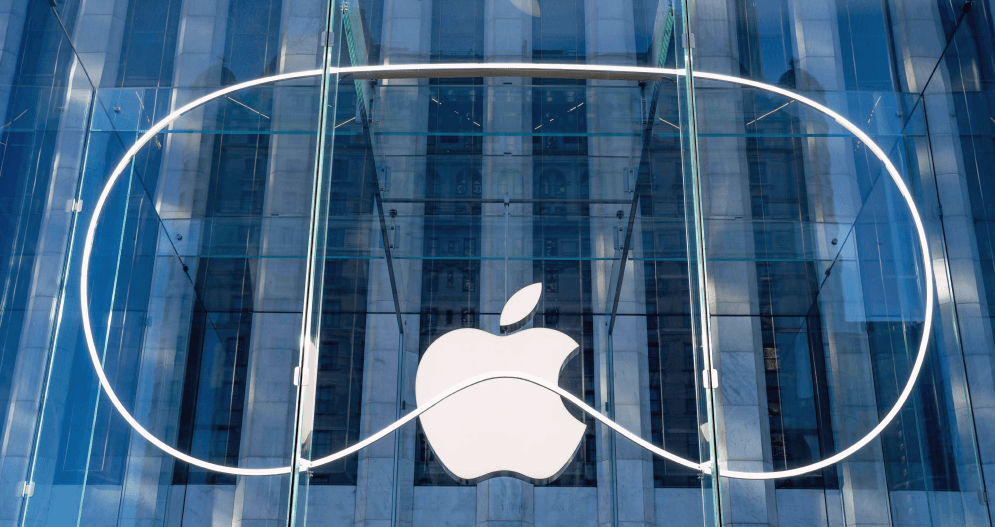As with every product from Apple, the Apple Vision Pro is designed to revolutionize how we engage with digital content and interact with the world on a broader scale like no device has done before.
Let’s explore what sets the Apple Vision Pro apart and why it’s such a groundbreaking innovation, along with everything you need to know about Apple’s initial venture into 3D camera technology.
What is the Apple Vision Pro?
The Apple Vision Pro is a revolutionary spatial computer that seamlessly blends digital and physical worlds, offering an immersive and interactive user experience through augmented reality.
In other words, the Apple Vision Pro is like a special computer you wear on your face, like a pair of glasses. But instead of looking at a regular computer screen, it shows you things right before you.
The device is powered by visionOS, the world’s first spatial operating system, which enables powerful spatial experiences. It also features industry-leading privacy and security, with an advanced eye tracking system and a new authentication system called Optic ID.
The Apple Vision Pro review highlights the innovative features of Apple’s headset, particularly when it comes to wearing the Vision Pro for extended periods. The dual loop band ensures comfort, even when using it to extend your MacBook screen or enjoy immersive virtual reality experiences. Whether you’re watching movies in a virtual space or managing your tasks across devices, the Vision Pro offers impressive battery life. This virtual reality headset isn’t just about augmented content; it revolutionizes how we interact with technology, seamlessly blending real and digital worlds.

What are the key Apple Vision Pro features?
Display technology
The Apple Vision Pro is equipped with an ultra-high-resolution display system that features a custom micro-OLED display with 23 million pixels, delivering stunning resolution and colors.
This display technology provides vivid images and smooth motion, bringing content to life with stunning clarity.
The device’s display is designed to create an immersive experience, offering a cutting-edge visual experience that exceeds the clarity of traditional displays. While the exact resolution is not specified, the 23 million pixels per eye are about three times as many as 4K video (8.3 million pixels).
The field of view is not explicitly specified, but it is described as very wide, comparable with other VR headsets, and much wider than the fields of view of AR smart glasses.
The display technology and resolution of the Apple Vision Pro set a new standard in visual quality, making it a top contender in the field of spatial computing devices.

Audio technology
The Apple Vision Pro boasts an advanced Spatial Audio system, creating the sensation that sounds are coming from the environment around the user and matching the sound to the space.
This is achieved through two individually amplified drivers inside each audio pod, delivering Personalized Spatial Audio based on the user’s ear shape and head.
The device also features audio ray tracing, which analyzes the room’s acoustic properties to adapt and match sound to the space.
The dual-driver audio pods are positioned next to each ear, delivering personalized sound while letting the user hear what’s around them. This spatial audio technology, combined with head-tracking capabilities, provides an immersive and realistic audio experience.
Additionally, the Apple Vision Pro supports H2-to-H2 ultra-low-latency connection to AirPods Pro (2nd generation) with MagSafe Charging Case (USB C power adapter), offering a seamless and high-quality audio experience.
The device also features a six-microphone array with directional beamforming for clear voice capture and communication.
Overall, the audio technology in the Apple Vision Pro is designed to deliver a rich and immersive spatial audio experience.
Tracking capabilities: eye tracking, hand gestures, and facial expressions
The Apple Vision Pro has advanced tracking capabilities, including eye tracking, hand gestures, and facial expressions.
The device features IR cameras inside the headset to follow the wearer’s eyes, allowing for precise eye tracking.
Additionally, downward-facing cameras on the exterior of the chassis track the user’s hands, enabling gesture recognition.
These tracking capabilities are further enhanced by a sophisticated sensor array, including a pair of high-resolution cameras that transmit over one billion pixels per second to the displays, enabling precise head and hand tracking as well as real-time 3D mapping.
Furthermore, the Apple Vision Pro supports interactions with spatial computing elements, allowing users to select elements by looking at them and accurately navigating through apps using eye, hand, and voice interactions.

Operating system and interface
Apple Vision Pro is powered by visionOS, built on the foundation of decades of engineering innovation in macOS, iOS, and iPadOS.
The primary user interface is through eye tracking and gestures, allowing users to navigate and interact in a way that feels like it is physically present in their space.
The device seamlessly blends digital content with the physical world, creating an infinite canvas for apps that scales beyond the boundaries of a traditional display.
Users can interact with Apple Vision Pro entirely with their eyes, hands, and voice or any combination that works best for them. They can select a preferred input method such as their eyes, finger, or wrist using Pointer Control, pause on an element of visionOS for a few seconds to simulate a tap using Dwell Control, and use voice commands to open apps and perform tasks.
The operating system also includes features like EyeSight, which reveals the user’s eyes while wearing Apple Vision Pro, letting others know when they are using apps or fully immersed.
When someone approaches, Apple Vision Pro simultaneously lets the user see the person and reveals their eyes to them.
What are Environments on Apple Vision Pro?
The Apple Vision Pro offers a feature called “Environments,” which allows users to transform their physical surroundings into a different place, such as Yosemite, Mount Hood, or the Moon.
This feature is part of visionOS, and it enables users to immerse themselves in various virtual environments while using apps like Mail, Safari, and more.
Some apps also have exclusive Environments that are available only when using the app, such as a Conference Room for rehearsing a Keynote presentation.
Users can choose an Environment by tapping an option like Summer Light or Winter Light to subtly change the look of the room.
Additionally, they can adjust the appearance or volume of the Environment by turning the Digital Crown or using the Control Center.
How much does the Apple Vision Pro cost?
Apple Vision Pro is priced starting at $3,499 in the U.S., with availability beginning on February 2, 2024.
It will initially be available in the U.S., with plans to expand to more countries later in the year. Customers can experience and personalize their fit for Vision Pro at Apple Store locations.
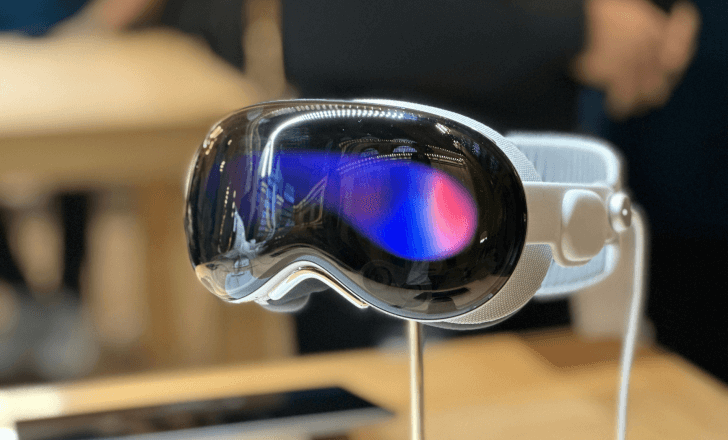
When did Apple unveil the Vision Pro?
Apple Vision Pro was officially announced at Apple’s 2023 Worldwide Developers Conference (WWDC23) on June 5, 2023.
The announcement generated a mix of reactions. Some individuals expressed excitement and anticipation for the new spatial computing device, highlighting its potential to redefine computing experiences and create new opportunities for developers.
However, there were also concerns raised about the high price point of the device, with some expressing surprise at the absence of a more extensive marketing push and the lack of a dedicated launch event.
Why did Apple launch the Vision Pro?
Apple has always excelled at creating products that seamlessly integrate into the lives of its users. The Vision Pro takes this integration to the next level by blurring the lines between the physical and digital worlds.
It’s a bold exploration of how augmented reality and mixed reality can enhance our daily lives, from entertainment and education to professional work and beyond.
This device suggests a future where our digital interactions are as intuitive and natural as our physical ones, a concept that has been a part of speculative technology discussions but is now being realized by the company led by Tim Cook.
By integrating with iPhones, iPads, Macs, and more, the Vision Pro not only stands as a remarkable device on its own but also enriches the entire Apple ecosystem, offering users a more immersive and versatile way to engage with their favorite apps and services.
Additionally, the launch of the Vision Pro is likely to influence the direction of technological development across the industry. Apple’s entry into AR and VR with a device designed for the consumer and professional markets signals a maturation of these technologies, encouraging adoption and sparking innovation.
How did Apple develop the Apple Vision Pro?
The development of Apple Vision Pro is rooted in a long history of technological evolution and innovation, as well as Apple’s strategic vision for the future of computing.
The concept of the Vision Pro headset has been in development for at least 16 years, with a patent related to a personal display system dating back to 2007.
Apple’s strategic shift towards augmented reality (AR) became evident with the introduction of ARKit in 2017, which laid the foundation for more advanced spatial computing experiences. This marked Apple’s initial steps towards developing a more advanced headset, distinct from existing VR hardware.
A critical factor in the development of Apple Vision Pro is that 50% of the technology in this headset had to be invented by Apple itself. This includes proprietary hand tracking, optics, and specialized 3D, cameras and sensors, leveraging Apple’s ownership of CPU, GPU, and proprietary chips like the Vision Pro’s R1.
How is the Apple Vision Pro built?
The design of the Apple Vision Pro emphasizes comfort and fit. It is sculpted to distribute weight evenly, reducing pressure points for prolonged use. Adjustable components and soft materials ensure a personalized experience.
The device is crafted from a combination of magnesium and carbon fiber, and housed within an aluminum enclosure, extending the aesthetics of Apple’s design heritage.
It features a unique blend of a three-dimensionally formed and laminated glass lens, a custom aluminum alloy frame, and a soft textile Light Seal.
The lenses in the Apple Vision Pro benefit from adaptive light-seal technology, which works to minimize external light interference. This feature enhances immersion, ensuring that visuals remain crisp and uninterrupted no matter the environment.
A tactile digital crown and responsive buttons provide intuitive control, blending seamlessly into the design while offering precise command over the device’s versatile features.
Apple Vision Pro incorporates features designed to promote inclusivity for users with diverse needs, particularly focusing on eyesight and health. It includes options such as VoiceOver, a screen reader for those with low vision or blindness, which is activated by triple-clicking the Digital Crown.

What is using the Apple Vision Pro like?
The Apple Vision Pro is designed to provide a comfortable and immersive user experience, but there are several considerations for prolonged use.
Extended periods of use may increase the risk of discomfort or injury. It is recommended to take regular breaks, even if you don’t think you need them, to give yourself time to adjust to Apple Vision Pro and new experiences.
Additionally, repetitive activities such as typing or swiping may lead to discomfort, and users are encouraged to stop using the device if they experience any discomfort. Users are advised to stop using the device immediately if they feel unwell or experience discomfort, such as nausea, dizziness, headache, eyestrain, or a change in vision.
Correct fitting and adjustment of the Apple Vision Pro is important for maximizing safety and comfort while using the device. A proper fit, including using the correct Light Seal and headband, is essential.
The device may not be suitable for individuals with certain medical conditions or those at risk for falls or seizures. It is recommended to consult a physician prior to using the Apple Vision Pro if there are concerns about specific medical conditions or health risks.
The device is designed for use in specific temperature ranges, and users are advised to avoid areas with significant amounts of airborne dust or smoke.

Which apps are available on the Apple Vision Pro?
The Apple Vision Pro comes with a range of built-in apps and software offerings, including both Apple’s native apps and those from other major developers.
The device features Calendar, Mail, Messages, FaceTime, and Safari, all of which have been upgraded to take advantage of the headset’s immersive capabilities.
Additionally, the Vision Pro supports a variety of third-party compatible apps, including Unity apps, Adobe Lightroom, Microsoft Office (Word and Excel), and other major developer offerings.
Some of the early third-party apps for Vision Pro include Fantastical, JigSpace, PCalc, and Sky Guide.
The device also supports a selection of Apple Arcade titles, such as What the Golf? and Super Fruit Ninja.
Furthermore, the Vision Pro can run most iPhone and iPad apps out of the box, which can be installed in the standard way from the App Store.
Is the Vision Pro compatible with iPhone, iPad, and Mac?
Apple Vision Pro is designed to integrate seamlessly with the existing Apple ecosystem, including the iPhone, iPad, and Mac.
Apple Vision Pro supports AirPlay, allowing users to share their view from the headset to an iPhone, iPad, Mac, Apple TV, Apple Watch, and other Apple devices like an AirPlay-compatible smart TV. This feature requires devices to have Wi-Fi and Bluetooth turned on and to be connected to the same Wi-Fi network. The devices also need to be signed in to the same Apple ID with two-factor authentication enabled.
Apple provides direct support to developers to help ensure their visionOS, iPadOS, and iOS apps run as expected on Apple Vision Pro. This includes testing and optimization opportunities and developer kits for building and refining apps for the spatial computing platform.
Is the Apple TV app available on Apple Vision Pro?
The Apple TV app is available on the Apple Vision Pro, allowing users to now watch movies from the app’s catalog, plus shows, sports events, and more in their immersive space. Useless to say that 3D movies can be enjoyed with an incredible depth of view.
A Cinema Environment is also available, creating your own personal theater where you can pick your favorite seats.
What is an Apple Immersive Video?
Apple Immersive Video is a groundbreaking entertainment format developed by Apple and available on the Vision Pro.
Users are transported to the center of 180-degree 3D 8K recordings, surrounded by images and sound. The initial list of immersive experiences includes a visit to Alicia Keys’ rehearsal room, a tour of a prehistoric world, and adventures in the Norwegian fjords, among others.
What is the Mac Virtual Display?
The Mac Virtual Display feature allows users to view their Mac screen on the Apple Vision Pro and use their Mac mouse and trackpad to share the pointer between their Mac and the Vision Pro.
This feature works wirelessly, and users can bring their Mac’s display into the Vision Pro, creating a private, portable 4K display. The Mac and the Vision Pro need to be signed in with the same Apple ID, and the Mac must have macOS 14 Sonoma or later installed.
Users can connect to their Mac by looking at it through the Vision Pro, and they can adjust the size of the Mac screen and move it towards or away from them, similar to an app window in visionOS.
While connected, users can use their mouse or trackpad with their Mac as they normally would and can also move the pointer past the edge of the Mac screen until it appears in an open visionOS app (and vice versa).
Can I use Vision Pro with multiple Mac monitors?
Apple has internally tested the ability to use multiple displays with the Apple Vision Pro. However, as of now, the device can only be used with a single Mac display. It is unclear if and when this feature will be made available to the public.
When the Vision Pro shows a Mac’s display, the computer’s built-in display and any external monitors connected to it appear black and cannot be used during that time.

What are the applications of Vision Pro for entertainment?
The Apple Vision Pro offers a wide range of use cases and applications for consumer entertainment, including gaming, movies, and virtual reality experiences.
The Vision Pro revolutionizes the gaming space, offering truly immersive and captivating gameplay. It provides a unique and shared virtual environment for multiplayer gaming, allowing players to connect, interact, and compete in a cohesive digital-physical space.
The device’s intuitive control and input system – including a virtual keyboard, enhances the interactive nature of AR gaming, providing a more engaging and natural gaming experience. It supports a variety of spatial games and offers an immersive audio experience.
The Vision Pro allows users to virtually explore new places, including national parks and distant locations. It offers an immersive way to experience distant or inaccessible locations through high-definition virtual environments. Apple has partnered with Disney and National Geographic to provide immersive travel experiences, offering unique and awe-inspiring content for users.
What are the professional and educational applications of Vision Pro?
Apple Vision Pro allows designers and creatives to work with 3D models in an immersive environment. This can enhance productivity and creativity, as graphic designers, for example, can use the device to create intricate 3D models with intuitive gestures, speeding up the design process and allowing for real-time adjustments.
Industries such as aviation, healthcare, and manufacturing can use the Vision Pro for realistic training simulations. This can eliminate the need for costly physical training environments and improve skills and preparedness. For instance, aviation training centers might use Vision Pro to simulate emergency procedures for pilots, providing lifelike scenarios that help trainees develop skills to handle real-life crises.
The Vision Pro offers a new dimension to remote 3D collaboration, making virtual meetings feel as if participants are in the same room. This can be a game-changer for remote teams, fostering better communication and teamwork. A global marketing team, for example, could conduct a virtual brainstorming session with each member feeling present and interacting with virtual whiteboards, photos and videos, visualizing ideas collaboratively.
The Vision Pro can revolutionize education by providing immersive learning experiences. Students can engage with subjects like history or biology in new ways, such as stepping into immersive historical reenactments or dissecting virtual organisms, which can deepen understanding and retention.
The Vision Pro can transform classrooms into more purposeful learning spaces. For example, it can make the ceiling look like a blue sky or turn the environment into a landscape scene, which could be used to teach astronomy or plant anatomy in a more interactive manner.

How does the Apple Vision Pro compare to other headsets?
Here’s a comparison of the Vision Pro with existing VR/AR products based on the provided sources:
Apple Vision Pro
- Spatial computing: The Vision Pro is a mixed reality headset running visionOS, representing the first step into Apple’s spatial computing future.
- Display: It features a pair of displays that provide a better-than-4K resolution image for each eye, packing in over 23,000,000 pixels between them and virtually lag free.
- Use cases: It offers a wide array of potential use cases, including productivity, immersive apps and games, video calls, and 3D photos and videos.
Meta Quest Pro
- Spatial computing: The Meta Quest Pro is a more advanced riff on its popular Quest 2 device, offering both AR and VR capabilities.
- Display: It delivers a resolution of 1,920 x 1,800 per eye, which yields about 7 million total pixels.
- Use cases: It has built up a library of VR apps and games over the last few years, giving it an advantage in gaming and entertainment content.
Oculus Quest 3
- Spatial Computing: The Oculus Quest 3 is a very good VR headset with a huge library of games and some AR features of its own, which costs $500.
- Display: It offers a high-quality display system for immersive VR experiences.
- Use cases: It is known for its extensive library of games and immersive VR experiences.
In summary, the Apple Vision Pro stands out for its spatial computing capabilities, high-resolution display, and diverse use cases, while the Meta Quest Pro and Oculus Quest 3 are known for their gaming and entertainment content.
Each device offers unique features and use cases, catering to different aspects of the VR/AR market.
What are the innovation opportunities provided by the Apple Vision Pro?
The Apple Vision Pro presents several potential market disruptions and opportunities for innovation across various industries.
In the healthcare domain, for instance, the Vision Pro can assist in medical training and education, patient education, and telehealth. Healthcare providers could engage with patients in an immersive setting, providing a more holistic and interactive consultation experience.
The Vision Pro is a game-changer for architects and engineers, enabling them to visualize and manipulate 3D models of buildings and structures in real-time, revolutionizing the design and planning phases.
The Vision Pro can disrupt the retail industry by offering tailored promotions, product suggestions, and immersive shopping experiences. It has the potential to differentiate offerings in the highly competitive travel industry by providing interactive sessions for travelers.

How do I get started with Apple Vision Pro?
When considering purchasing advice for the Apple Vision Pro, it’s important to take into account the configurations and accessories available for the device.
Configurations
The Apple Vision Pro is available in the following configurations:
- Storage: 256GB, 512GB, 1TB
- Display: 23 million pixels, 3D display system, Micro‑OLED, 7.5‑micron pixel pitch, 92% DCI‑P3
- Supported refresh rates: 90Hz, 96Hz, 100Hz
- Memory: 16GB unified memory
- Camera system: Stereoscopic 3D main camera system, spatial photos and video capture, 18 mm, ƒ/2.00 aperture, 6.5 stereo megapixels
- Sensors: Two high‑resolution main cameras, six world‑facing tracking cameras, four eye‑tracking cameras, TrueDepth camera, LiDAR Scanner, four inertial measurement units (IMUs), flicker sensor, ambient light sensor
- Audio: Spatial Audio with dynamic head tracking, personalized Spatial Audio and audio ray tracing, six‑mic array with directional beamforming
- Connectivity: Wireless Wi‑Fi 6 (802.11ax), Bluetooth 5.3
- Input Accessories: Keyboards, trackpads, game controllers
- Accessibility Features: VoiceOver, zoom, color filters, hearing device support, closed captioning, voice control, switch control, Dwell control, pointer control
Accessories
The Apple Vision Pro supports a variety of accessories designed to enhance the whole user interface and experience. Some of the featured accessories include:
- Apple Vision Pro Travel Case: Priced at $199.00, this case is designed to protect the Vision Pro and has compartments for the battery, ZEISS Optical Inserts, Apple Vision Pro Cover, and other accessories.
- Apple Vision Pro Battery: Also priced at $199.00, this high-performance external battery pack supports up to 2 hours of general use and up to 2.5 hours of video playback.
- ZEISS Optical Inserts: These are available from $99.00 and are designed for users who require vision correction while using the Vision Pro.
- BandWerk Luxury Leather Head Band: Handcrafted in Germany, this accessory combines high-quality Italian leather with top-notch design for an optimized experience with the Vision Pro.
Additionally, the Apple Vision Pro works with Bluetooth accessories like Magic Bluetooth Keyboard and Magic Trackpad, which are useful for tasks such as complex spreadsheets and long emails.
Third-party manufacturers like Speck and CASETiFY are also offering a range of accessories, including headbands, protective cases, neck straps, and cushions for the eyepiece.
For more luxurious tastes, Caviar is expected to launch an 18K Gold Vision Pro accessory in 2025, which will include a flip-up shield made of 18-karat gold and a high-end leather band.
These accessories are available for purchase through Apple’s official website and other third-party vendors.
Setting up the Apple Vision Pro for the first time: tips and tricks
When setting up your Apple Vision Pro for the first time, you can follow these tips and tricks to ensure a smooth and successful setup:
- Turn on the device: Connect the battery to the Vision Pro and position it on your face. The displays will turn on when the device detects your eyes.
- Quick Start or manual setup: If you have an iPhone with iOS 17 or later, or an iPad with iPadOS 17 or later, you can use Quick Start to automatically set up your new device. Otherwise, tap “Set Up Manually” and follow the on-screen instructions.
- Complete eye and hand setup: Follow the instructions to complete the eye and hand setup for the Vision Pro.
- Sign in with your Apple ID: Sign in with your Apple ID to access your personalized content and settings.
- Set up Optic ID: The Vision Pro uses Optic ID for secure authentication. Follow the on-screen instructions to set up this feature.
- Connect Bluetooth accessories: If you have Bluetooth accessories, such as a keyboard or game controller, you can connect them to the Vision Pro during setup.
- Explore built-in apps: Once the setup is complete, you can start exploring the built-in apps and features of the Vision Pro, such as Apple TV, Safari, Photos, and more.
- Adjust settings: After the initial setup, you can adjust various settings, such as display and text size, motion, audio descriptions, and more, to customize your experience.
These steps will help you set up your Apple Vision Pro for the first time and start enjoying its innovative features and capabilities.

Conclusion
The Apple Vision Pro marks a significant step into the future of augmented reality, blending the digital with the physical in ways we’ve only begun to explore. It’s not just another high-end gadget; it’s Apple’s latest venture into uncharted territory, pushing the boundaries of what we expect from technology.
This device isn’t about reinventing the wheel but enhancing how we interact with our digital environments. With its advanced features and the potential for new types of applications, the Vision Pro could change the game for developers and users alike.
Apple’s move into AR and VR with the Vision Pro suggests we’re on the cusp of a new era. The real impact of the Vision Pro will be seen in the new experiences it enables and how it influences the tech industry’s direction.
In summary, the Apple Vision Pro is an exciting glimpse into the possibilities of augmented reality. It’s not just about Apple or its product lineup but about how we’re all moving towards a more immersive digital future. As this technology evolves, seeing how it shapes our digital and physical worlds will be interesting, offering new ways to work, play, and connect.