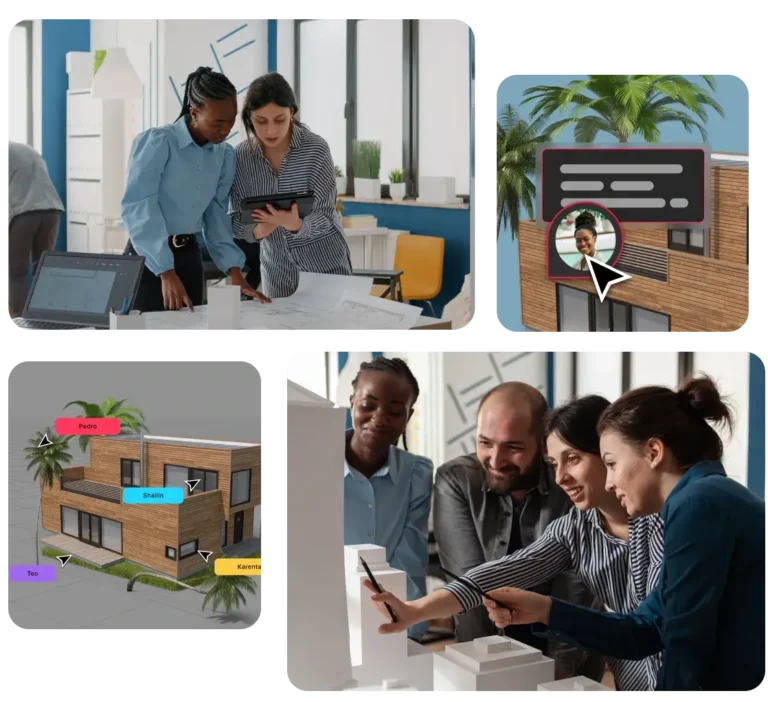
RealityMAX for education: The Classroom program
Transform the way you teach and learn

K-12 educators
Create immersive lessons that get students excited.

Higher education
Facilitate group work, reviews, and AI-powered ideation.

Students
Prototype, visualize, and present projects like a pro.

RealityMAX is your launchpad
for next-gen learning
RealityMAX Classroom gives eligible schools and universities full access to our advanced platform designed for interactive, collaborative learning at any level. Whether you're teaching fourth graders about volcanoes or guiding design students through thesis projects, RealityMAX helps turn complex subjects into immersive, interactive experiences that stick.

Collaborate on real-world design projects
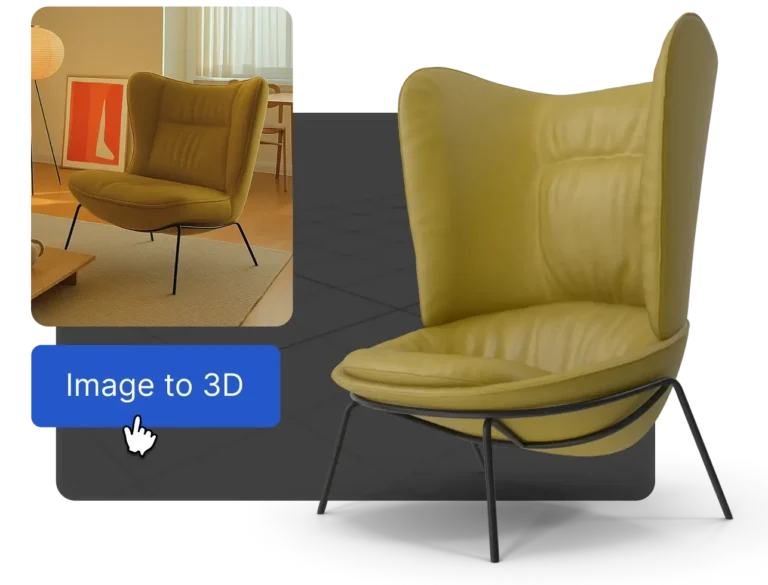
Go from image to 3D in one move

Enhance any project with AI
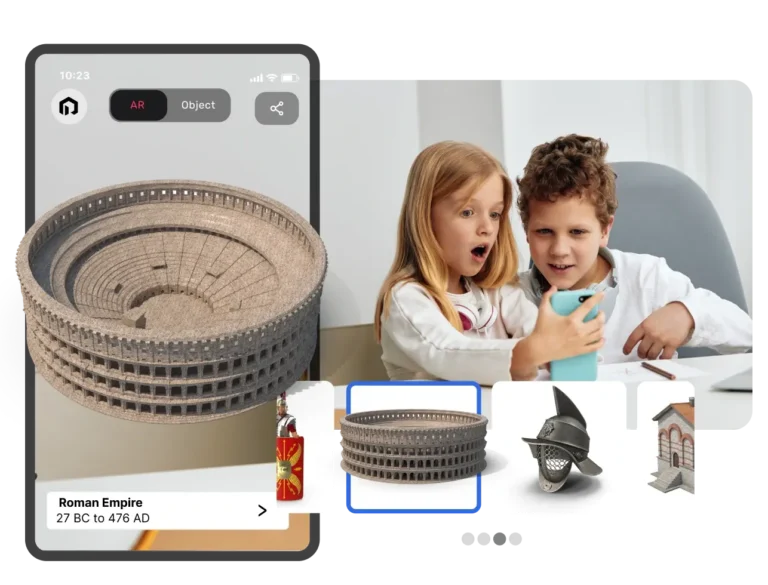
Use AR to teach complex subjects
Watch & learn:
RealityMAX in action
Take your classes to the next level
Share everything with your class
Bring your ideas to life
Design smarter with AI
RealityMAX Classroom in a nutshell

Collaborative workspaces
Native real-time teamwork environments fully equipped with tools to transform and arrange elements. All changes made by a contributor are instantly visible to all team members.

Extended format support
All popular 3D file formats are accepted, including .glb, .gltf, .fbx, .3dm, .obj, .stl, .3ds. You can also upload 2D assets (.jpg, .png, .webp) and .zip archives with textures.
One-link share and 3D embed
Generate Web3D and augmented reality published scenes of your projects and share them with a link or a QR. Or integrate interactive mock-ups directly in a web page (like your online portfolio).

User management and permissions
Share your projects efficiently and securely, granting different privileges to different users who can view, comment, or edit scenes depending on their role in the process.
Start collaborating
on 3D projects now
Power up reality to the MAX.