3D environment creation: Unlock your creativity
RealityMAX provides powerful tools for crafting stunning 3D environments, including advanced lighting, photo studio-style backgrounds and ambient effects.
3D environment creation with RealityMAX key features
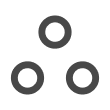
Real-time collaboration
Seamlessly work with your team in a shared virtual space, making instant adjustments and enhancing productivity.

Powerful lighting controls
Easily modify key, fill, and rim lights, adjusting intensity and shadows to achieve the perfect scene ambiance.

No downloads
needed
Create directly in your browser. Just connect to the internet and start collaborating with a simple link.
Bring your ideas to life in a 3D environment
RealityMAX offers a comprehensive suite of tools to craft the perfect environment for your projects. From detailed lighting adjustments to intuitive real-time collaboration, you can build, visualize, and refine your 3D scenes with ease.

Customize lighting for perfect ambiance
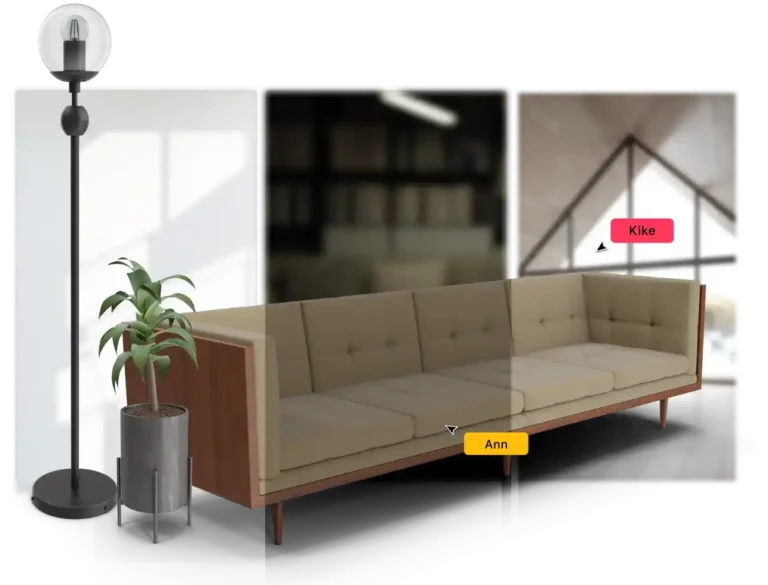
Ambient light and HDR effects
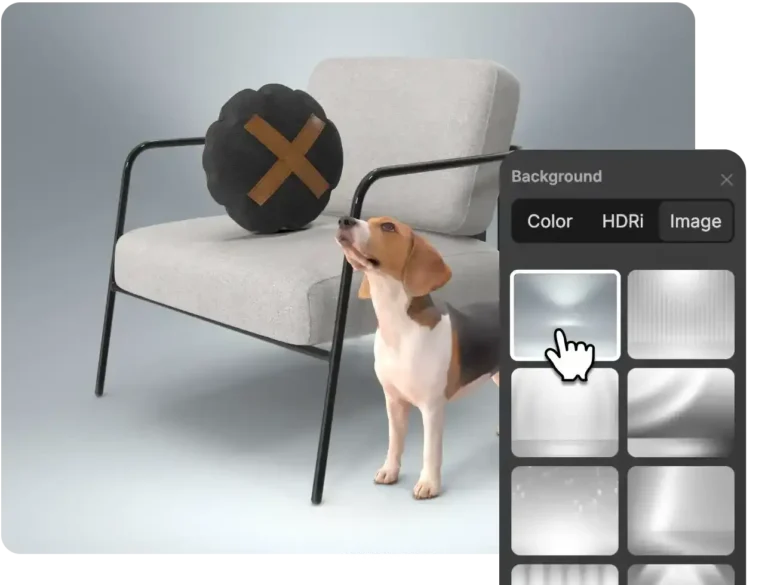
Professional photo studio backgrounds
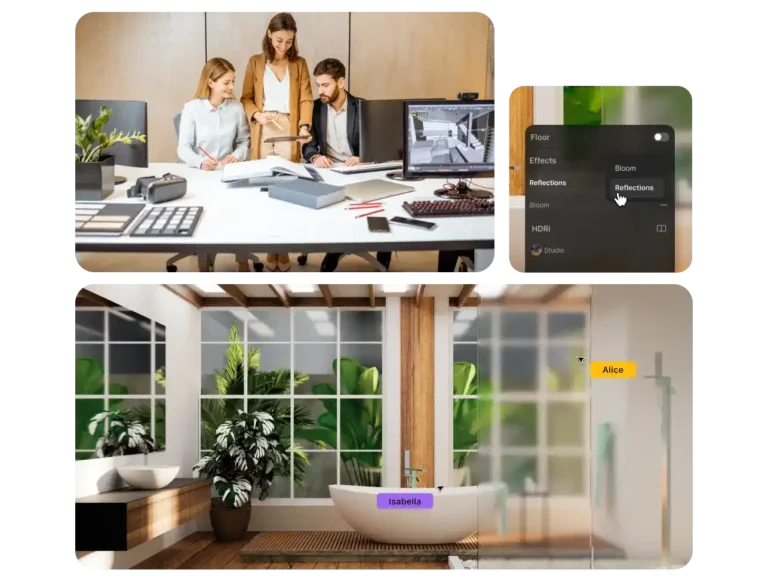
Additional effects for realism
RealityMAX's environment settings:
The tools you need for immersive scenes

Collaborative workspaces
Native real-time teamwork environemnts fully equipped with tools to transform and arrange elements. All changes made by a contributor are instantly visible to all team members.

Extended format support
All popular 3D file formats are accepted, including .glb, .gltf, .fbx, .3dm, .obj, .stl, .3ds. You can also upload 2D assets (.jpg, .png, .webp) and .zip archives with textures.

User management and permissions
Share your projects efficiently and securely, granting different privileges to different users who can view, comment, or edit scenes depending on their role in the process.
One-link share and 3D embed
Generate Web3D and augmented reality published scenes of your projects and share them with a link or a QR. Or integrate interactive mock-ups directly in a web page (like your e-commerce site).
Start collaborating
on 3D projects now
Power up reality to the MAX.