In the ever-evolving world of eCommerce, staying ahead of the curve is crucial. One way to elevate your Shopify store and boost sales is by integrating 3D models. These interactive, visually engaging models can transform your product pages, allowing customers to explore items from different angles and in augmented reality, thus enhancing the shopping experience. This article delves into the world of Shopify 3D models, providing a step-by-step guide on how to use RealityMAX to integrate them effortlessly, the technical requirements, and the legal aspects of selling 3D models. Ensuring that the 3D model conforms to streamlined geometry can improve loading times and user experience.
Can you add 3D models to Shopify?
Yes, you can add 3D models to your Shopify store. Integrating 3D models into a Shopify product page allows merchants to showcase their products in a more interactive and realistic manner, giving customers a better understanding of the product’s dimensions, details, and overall look. Using RealityMAX, you can simplify this process significantly. RealityMAX provides an all-in-one solution that supports various 3D formats and offers an easy embed code to integrate 3D models into your Shopify eCommerce store, enhancing the user experience and increasing conversion rates.
What format is Shopify 3D model file?
Instead of worrying about specific formats like GLB, RealityMAX allows you to upload your 3D models in various supported formats. RealityMAX handles the conversion and optimization, providing you with a simple embed code to integrate directly into your Shopify store. This ensures quick loading times and high-quality visuals without the need for extensive technical knowledge or manual formatting.
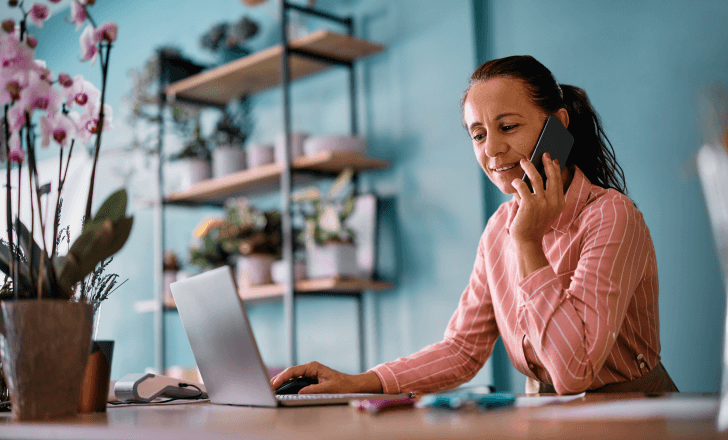
What are the requirements for Shopify 3D?
To integrate 3D models into your Shopify store, there are minimal technical requirements:
1. Mesh quality: Ensure that the model’s mesh quality is high to provide a detailed and accurate representation of the product.
2. File size: Optimize file sizes, ensuring quick loading times without compromising visual accuracy.
3. Polygon count: Handle polycount limits to maintain performance while providing detailed models.
4. UV layout: Proper UV layout and single texture map are crucial for accurate texturing.
5. Y rotation angle: Set the Y rotation angle correctly to ensure the model displays accurately.
6. Quadrangulated geometry: Using quadrangulated geometry can improve the model’s editing and rendering performance.
7. Physically Based Rendering (PBR): RealityMAX ensures the model supports PBR for realistic lighting and material representation.

Is it legal to sell 3D models?
Yes, it is legal to sell 3D models, provided you have the necessary rights and permissions. This includes having the intellectual property rights to the models you create or sell. Ensure that the models you offer are original or that you have obtained the appropriate licenses if using third-party assets. Adhering to legal guidelines protects your business and builds trust with your customers.
Enhancing Shopify stores with 3D models
Integrating 3D models into your Shopify store can significantly enhance the customer experience. Understanding the product’s origin through 3D models can provide a deeper and more realistic representation. Here’s how you can effectively implement them:
Creating High-Quality 3D models:
- Start with reference photos of the product.
- Use 3D modeling software to create a detailed model.
- Ensure the UV layout is clean and supports a single texture map.
- Optimize the polygon count to balance detail and performance.
- Implement PBR for realistic rendering.
Using different media formats:
- Alongside 3D models, incorporate images and videos to provide a comprehensive view of the product.
- Use augmented reality (AR) to allow customers to visualize products in their own space.
Improving conversion rates:
- High-quality 3D models can significantly boost conversion rates by providing a better understanding of the product.
- Customers are more likely to make a purchase when they can inspect the product from different angles and see it in real life via AR.
Step-by-Step guide to using RealityMAX:
- Sign Up and integration:
- Visit the RealityMAX website and sign up for an account.
- Follow the simple integration guide to embed RealityMAX into your Shopify store.
- Upload your 3D models:
- Prepare your 3D models in any supported format (RealityMAX supports various formats).
- Upload the models to RealityMAX, which will handle the optimization and conversion.
- Embed and customize:
- Use the embed codes provided by RealityMAX to integrate the 3D models into your product pages.
- Customize the viewing options to enhance the customer interaction experience.
- Share and promote:
- Create interactive scenes and share them with your customers via social media, email campaigns, or directly on your Shopify store.
- Promote the enhanced product pages to highlight the new interactive features.

Tailored solutions for eCommerce stores
Different businesses have unique needs. Here’s how tailored solutions can be implemented for various types of eCommerce stores:
1. Fashion retailers:
– Use 3D models to showcase clothing items on virtual mannequins.
– Allow customers to rotate and zoom in on the fabric details.
2. Furniture stores:
– Implement AR to let customers see how a piece of furniture fits in their space.
– Provide different angles to show the craftsmanship and materials.
3. Electronics stores:
– Use 3D models to highlight product features and internal components.
– Provide interactive demos to explain product functionality.
Optimizing your Shopify website for 3D models
To ensure your Shopify website runs smoothly with 3D models using RealityMAX, consider the following tips:
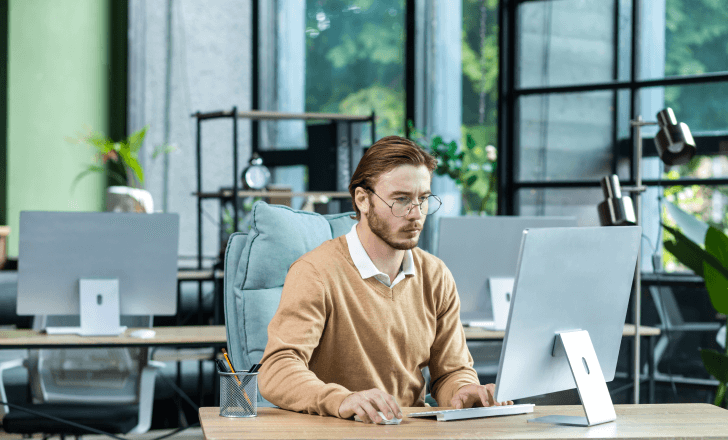
1. Optimized loading times:
RealityMAX compresses 3D models to reduce file size without compromising quality. Utilize lazy loading for enhanced page speed.
2. SEO best practices:
Include alt text for 3D models to improve search engine visibility. Use relevant keywords in product descriptions and metadata.
3. Visual consistency:
Ensure 3D models match the visual style of your product images and videos. Maintain consistent lighting and background environments.
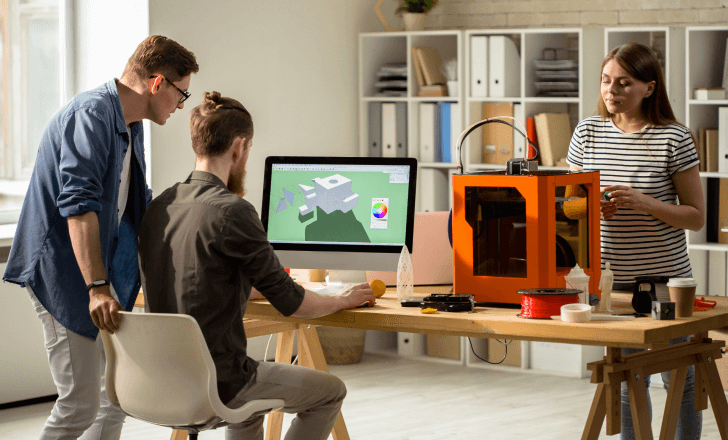
Reviewing and editing 3D models
Before uploading 3D models to your Shopify store, thoroughly review and edit them:
1. Check for black polygons:
– Ensure there are no rendering issues such as black polygons or missing textures.
2. Test on different devices:
– Verify that the models display correctly on various devices and browsers.
3. Adjust lighting and materials:
– Fine-tune the lighting and materials to ensure the model looks realistic under different conditions.

Leveraging technology for better customer experience
RealityMAX leverages advanced technology to significantly enhance customer experience on your Shopify store:
1. Allowing customers to interact:
RealityMAX’s interactive 3D models allow customers to engage with products, increasing their confidence in making a purchase.
2. Virtual reality integration:
Explore integrating virtual reality (VR) to offer an even more immersive shopping experience.
RealityMAX: A comprehensive solution for your Shopify store
As the demand for immersive shopping experiences grows, finding the right tools to enhance your Shopify store becomes essential. RealityMAX offers an innovative solution for integrating 3D product visualization into your eCommerce platform, providing a seamless way to showcase your products in a more interactive and engaging manner.

3D product visualization with RealityMAX
RealityMAX enables Shopify store owners to embed 3D models directly into their product pages. This feature allows customers to interact with the product models in real-time, viewing them from various angles and getting a detailed look at the product’s features. By offering this level of interactivity, RealityMAX helps bridge the gap between online and in-store shopping experiences.
Key Features:
1. Easy Embeds: RealityMAX provides straightforward embeds for 3D product visualization, making it simple to integrate 3D models into your Shopify store without extensive technical knowledge.
2. Drag-and-view Functionality: Customers can easily drag and view 3D models in a scene, allowing them to explore the product in detail from all angles. This functionality enhances customer engagement and provides a better understanding of the product.
3. Scene Sharing: RealityMAX enables you to create and share scenes with customers. This feature is particularly useful for showcasing products in different environments, helping customers visualize how the product will look in their own space.
4. Material and Size Editing: The platform allows you to edit the materials and sizes of the 3D models, offering customization options that can highlight different product variations. This capability ensures that the 3D models accurately reflect the product offerings on your Shopify store.
Benefits of using RealityMAX
Enhanced Customer Experience:
By incorporating RealityMAX into your Shopify store, you can significantly enhance the customer experience. The interactive nature of 3D models allows customers to engage with the products in a way that static images cannot, leading to increased satisfaction and a higher likelihood of purchase.
Improved Conversion Rates:
Interactive 3D models can improve conversion rates by providing customers with a more comprehensive understanding of the product. When customers can visualize the product in detail and see how it fits into their environment, they are more confident in their purchasing decisions.
Reduced Returns:
Providing detailed 3D models helps customers make informed choices, reducing the likelihood of returns. When customers have a clear idea of what they are purchasing, the discrepancy between expectation and reality is minimized.
Competitive Edge:
Utilizing advanced tools like RealityMAX gives your Shopify store a competitive edge. Offering a cutting-edge shopping experience can set your store apart from competitors and attract a tech-savvy customer base.

How to get started with RealityMAX
1. Sign Up and integration:
– Visit the RealityMAX website and sign up for an account.
– Follow the integration guide to embed RealityMAX into your Shopify store.
2. Upload your 3D models:
– Prepare your 3D models in the supported formats (such as GLB).
– Upload the models to RealityMAX and customize the material and size settings as needed.
3. Embed and customize:
– Use the embed codes provided by RealityMAX to integrate the 3D models into your product pages.
– Customize the viewing options to enhance the customer interaction experience.
4. Share and promote:
– Create interactive scenes and share them with your customers via social media, email campaigns, or directly on your Shopify store.
– Promote the enhanced product pages to highlight the new interactive features.
Conclusion
Incorporating 3D models into your Shopify store is a powerful way to enhance the customer experience and boost sales. RealityMAX offers a comprehensive solution with easy embeds, drag-and-view functionality, scene sharing, and customizable material and size options, creating a more engaging and informative shopping experience.
By following the technical requirements, legal guidelines, and best practices outlined in this article, you can effectively integrate 3D models into your eCommerce store. Whether you’re a fashion retailer, furniture store, or electronics vendor, 3D models provide a detailed, interactive view of your products, ultimately leading to higher customer satisfaction and increased conversion rates.
By adopting advanced technology like RealityMAX, you can boost customer satisfaction, improve conversion rates, reduce returns, and gain a competitive edge in the eCommerce market. With the right tools and techniques, creating and uploading 3D models can be a straightforward process, enabling you to provide your customers with a cutting-edge shopping experience that sets your Shopify store apart from the competition.
