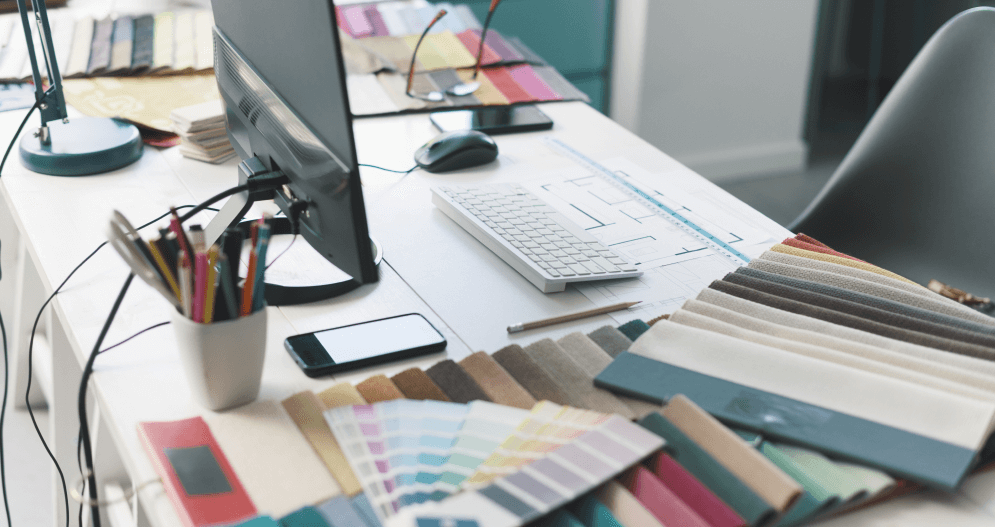Interior design has transformed dramatically—from hand-drawn sketches to immersive, photorealistic digital spaces. Today, the right 3D for interior design software isn’t just a nice-to-have—it’s your creative command center. Whether you’re a professional interior designer mapping out a full floor plan or a design enthusiast reimagining your living room, these tools make it easier (and more exciting) to bring your ideas to life.
In this guide, we’ll walk you through the best interior design software tools available right now. You’ll get answers to the most common questions, a breakdown of key features, and a closer look at the benefits each interior design tool offers. From designing a single room to managing a project that spans an entire house, there’s a platform that fits your vision—and your workflow.
What is interior design software?
Interior design software enables users to bring their vision to life—digitally. These interior design tools let you map out interior spaces in stunning detail, combining function with flair. With features like 2D and 3D modeling, virtual walkthroughs, and massive libraries of furniture and decor items, they make it easy to explore different design options before you move a single chair. It’s like having a virtual showroom for your own home—one where you can test ideas, switch styles, and see how it all works in real life.
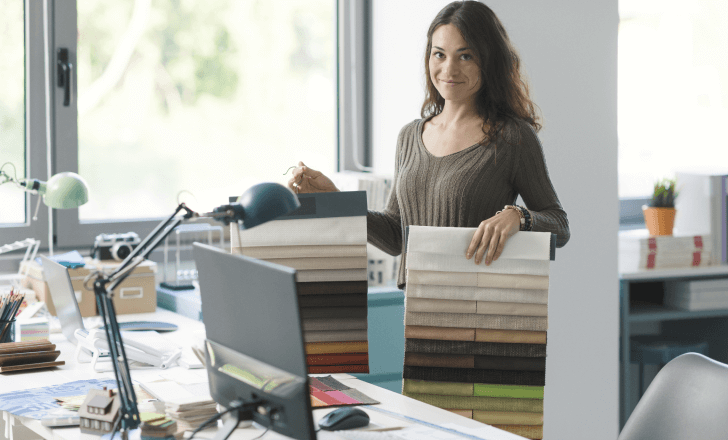
Which software is mostly used for interior design?
With so many interior design software tools on the market, a few have earned standout status for their performance, ease of use, and popularity among both pros and newcomers. These platforms aren’t just packed with features—they actually make the design process smoother, whether you’re planning an entire house or just refreshing a single room.
Here are some of the most widely used interior design apps:
- AutoCAD – A staple for professional designers, AutoCAD is known for its laser-sharp precision and advanced features for creating floor plans and architectural designs. It’s powerful, technical, and built for serious work.
- SketchUp – Loved for its easy user interface and creative flexibility, SketchUp bridges the gap between professionals and hobbyists. It’s great for quick concepting or fully fleshed-out 3D designs.
- Roomstyler 3D Home Planner – This free interior design software is ideal for beginners. You can visualize room designs in 3D quickly and experiment with different layouts using a vast decor catalog.
- Home Designer Suite – A great tool for deep customization, offering 2D and 3D design options to create realistic designs for a single room or an entire house.
- Planner 5D – If you want a drag-and-drop experience that still delivers high-quality results, this interior design app makes it easy to personalize residential spaces with just a few clicks.
What software does Joanna Gaines use?
Joanna Gaines, known for her signature style and beautifully curated interior designs, often turns to SketchUp to bring her ideas to life. Its easy user interface, flexibility, and powerful design tools make it a natural fit for professional designers who want both creative freedom and precision. For someone like Gaines, who blends functionality with aesthetic warmth, SketchUp hits the mark.
Is AutoCAD or SketchUp better for interior design?
It really comes down to what you need from your interior design software. Both AutoCAD and SketchUp are powerful tools—but they serve different purposes.
- AutoCAD is the go-to for detailed architectural design. If you’re a professional interior designer working with complex floor plans and need technical precision, AutoCAD delivers with advanced drafting tools and industry-grade accuracy.
- SketchUp shines when you want speed, flexibility, and intuitive 3D modeling. It’s perfect for both beginners and professional designers who want to visualize ideas quickly and explore different design options in real time.
In short: AutoCAD is built for depth; SketchUp is built for agility.

Key features of top interior design software
Not all interior design software is created equal. The best design tools combine power with usability, giving both professional interior designers and creative enthusiasts the flexibility to build stunning interior spaces with confidence. Here’s what to look for when choosing the right interior design program for your needs.
First, a user-friendly interface is non-negotiable. You want software that feels intuitive from the start—no steep learning curve, just straight into designing.
Next, make sure the platform offers 2D and 3D modeling. Being able to draft a floor plan and then walk through it in full 3D helps you understand how everything fits together—down to the smallest detail.
A rich library of decor items is another must. From furniture and lighting to wall art and branded products, having all the tools and materials at your fingertips makes experimenting with color schemes, textures, and layouts a breeze.
High-quality visuals matter, too. Realistic designs powered by HD images and advanced rendering capabilities let you preview your ideas with lifelike clarity—no more guessing how something will look in real life.
Many of the best platforms now include an augmented reality feature, enabling users to project their designs into actual rooms for a next-level perspective.
For those juggling multiple projects, built-in project management tools help keep everything organized, from timelines and budgets to client feedback and revisions.
Finally, don’t overlook compatibility and integration. The best design software plays well with other platforms, so you can import, export, and collaborate without friction.

Top interior design software tools
Let’s take a closer look at some of the best interior design software tools making waves today—each with its own strengths, features, and ideal use cases.
AutoCAD
A longtime favorite among professional interior designers, AutoCAD is a powerful tool built for precision. It’s packed with advanced features that allow you to craft detailed floor plans, architectural layouts, and technical 3D models. If your projects require accuracy down to the millimeter, this is the best design software to get the job done.
SketchUp
SketchUp blends ease of use with serious capability. With its easy user interface and flexible design features, it’s a favorite among professional designers and DIY users alike. Whether you’re mapping out a single room or experimenting with decor ideas, this interior design tool makes it fun and fast. Plus, it offers both a free version and a paid upgrade with more advanced features.
Home Designer Suite
Think of Home Designer Suite as your all-in-one interior design program. It’s ideal for designing an entire house or even refining the flow of a living space. The platform covers everything—from creating floor plans to detailed 3D renderings—making it a great choice for anyone who wants both depth and flexibility.
Roomstyler 3D Home Planner
Need something quick and approachable? Roomstyler delivers with a free plan that’s perfect for beginners or anyone wanting to try out different room design layouts without a steep learning curve. It’s a great tool for visualizing ideas fast and exploring different design options.
Planner 5D
With its simple drag-and-drop interface, Planner 5D makes it easy to customize residential spaces in just a few clicks. It’s beginner-friendly yet offers enough depth for serious design exploration. You’ll find plenty of features in the free version, while the premium tier unlocks even more powerful tools for building realistic, high-impact interior designs.

Professional interior designers and their tools
Behind every polished concept and perfectly styled space, there’s a toolkit of design software powering the process. Professional interior designers don’t just rely on instinct—they use a mix of advanced platforms to create realistic designs, streamline their project management, and communicate ideas clearly to clients.
For ultra-precise floor plans and architectural layouts, AutoCAD remains a trusted go-to. When it’s time to turn concepts into fast, flexible 3D models, SketchUp helps professional designers bring spaces to life. Adobe Photoshop steps in to fine-tune visuals, enhance materials, or build mood boards that match the client’s style and expectations.
For large-scale projects or collaborations with architects, Revit offers a BIM-based workflow that bridges interior design and architecture seamlessly. And for end-to-end home design planning, Chief Architect provides a robust set of tools for creating high-detail designs that cover every corner of a home—from the entire floor layout to the smallest decor item.
These platforms give every professional designer the edge they need to deliver spaces that aren’t just beautiful—but functional, on-brand, and ready for real life.
What about product visualization? Discover the potential of RealityMAX
In interior design, visualization isn’t a luxury—it’s everything. RealityMAX takes that idea to the next level, giving every interior designer the tools to not just present their vision, but to make it feel real. Whether you’re building a concept for a client or fine-tuning a mood board, our interior design platform helps you showcase your ideas in stunning, dynamic detail.
Advanced product visualization
Forget low res images and flat mockups. RealityMAX enables users to visualize every detail of their designs in crisp, high-definition clarity. Want to preview different materials, swap out furniture, or test a range of decor items and color schemes? You can do it all—and see how it fits together in real time. The result? A design that feels tangible before a single item is purchased or moved.
Collaborative design scenes
Great design is rarely a solo act. That’s why RealityMAX makes collaboration seamless. You can create shared scenes where colleagues, clients, and stakeholders can jump in, suggest edits, and explore new design options together. Changes happen in real time, so no one’s left out of the loop—and no great idea gets lost in an email thread.
Commenting and feedback system
Feedback shouldn’t slow things down. With our built-in commenting tools, you can tag specific areas of a room design and leave notes, questions, or approvals right where they matter. It keeps the design process organized and responsive—so your next round of updates is smoother, faster, and completely aligned with everyone’s expectations.

3D and AR visualization
Design is meant to be experienced—and that’s exactly what RealityMAX delivers. With powerful 3D and augmented reality (AR) visualization tools, you can create immersive models that go far beyond static images. Clients can walk through a space before it’s built, see how furniture fits in a living room, or even test color schemes in real time. The AR feature lets you place virtual elements inside real environments—so that kitchen island you’re designing? Now it actually sits in the client’s space. No guesswork. Just clarity.
Seamless project management
Every great design needs solid structure behind it. RealityMAX’s project management tools are built to support the full journey—from your first floor plan sketch to the final polish on a completed interior space. Track progress, manage tasks, and keep everything aligned in one central hub. Whether you’re designing a single room or an entire floor, the platform helps you stay organized without slowing down your creativity.
Extensive library of models
With RealityMAX, you’re not limited to abstract placeholders. Tap into an extensive library of real-world decor items, materials, and branded products to bring authenticity into every concept. Mix, match, and swap out options until your space feels exactly right. It’s not just about style—it’s about creating designs that are beautiful and buildable.
Intuitive and user-friendly interface
You don’t need a manual to get started. RealityMAX is designed with a user-friendly layout that feels natural from the first click. Whether you’re a professional interior designer or just getting started with your first interior design app, you’ll find the platform easy to navigate—so you can focus on what really matters: crafting spaces that inspire.
From image to 3D model: Bring your visuals to life with RealityMAX
Got a sketch, product photo, or inspiration image you want to bring into your design? With RealityMAX’s new Image to 3D feature, you can turn any 2D image into a fully rendered 3D model—automatically. It’s fast, intuitive, and completely web-based.
This AI-powered tool enables users to upload a JPG or PNG file and instantly generate a 3D object that drops right into your interior design scene. Whether you’re modeling a custom piece of furniture, a branded product, or a unique decor item, this feature helps you visualize it in context—without needing advanced 3D modeling skills.
How it works:
- Upload your image – Choose a clear, well-lit image of the object you want to convert.
- Use the Image to 3D tool – Inside the RealityMAX platform, access the “Image to 3D with AI” feature.
- Generate the model – RealityMAX processes your file and creates a 3D model you can edit and position.
- Customize and use – Adjust the model’s size, materials, and placement to match your design perfectly.
It’s ideal for interior designers who want to add more realism and personalization to their projects—whether you’re working on a single room, entire floor, or a full-scale residential space.
Want to see it in action? Here’s the full step-by-step guide: How to convert a 2D image into a 3D model with RealityMAX
Why choose RealityMAX?
RealityMAX isn’t just another interior design tool—it’s your creative headquarters. Built to support interior designers at every stage, the platform brings together visualization, collaboration, and project management into one powerful package.
Here’s what makes it the best software for modern design teams:
- Enhanced collaboration – Share, comment, and build ideas together in real time.
- Realistic designs – Wow your clients with HD visuals and immersive AR previews.
- Efficient project management – Stay on track, on time, and within scope.
- Branded products and decor items – Design with real pieces from a growing catalog.
- An easy user interface – Spend less time learning the tool and more time designing.
From residential spaces to commercial interiors, RealityMAX gives you all the tools you need to turn ideas into environments—and concepts into client-approved designs.
Ready to reimagine what your design software can do? Explore RealityMAX today, and bring your next project to life like never before.

Free interior design software
For those on a budget or just starting, several free interior design software tools can help you get started. These tools are excellent for interior designing, allowing homeowners and professionals to visualize and optimize rooms, layouts, and home decoration efficiently and enjoyably:
- SketchUp Free: Offers many core features for basic interior design.
- Roomstyler 3D Home Planner: Easy to use and great for quick visualizations.
- Planner 5D: Provides a free version with many features for residential design.
- Sweet Home 3D: An open-source tool that offers both 2D and 3D design capabilities.

Conclusion
The right interior design software doesn’t just streamline your workflow—it transforms the entire design process. Whether you’re a professional interior designer managing complex projects or a DIYer reimagining your living space, there’s a tool out there built for your vision.
From free interior design software that helps you dip your toes in, to advanced features that support large-scale, professional work, today’s platforms make it easier than ever to bring your dream home to life. So go ahead—explore different interior design tools, test a few free versions, and choose the software that matches your style, creativity, and pace.
Because great design starts with the right tools—and ends with a space that feels truly yours.