Introduction to AI image generation
The rise of AI image generators has revolutionized the way designers, architects, and creators approach their projects. These tools allow users to enhance visuals by adding new levels of detail, texture, and atmosphere to their existing work, showcasing the creative potential of AI-generated art.
RealityMAX is leading this revolution with its cutting-edge AI ReIMAGINE feature, the first 3D-focused AI tool designed to improve the visual quality of your scenes. Unlike traditional text-to-image generators, AI ReIMAGINE doesn’t create images or objects from scratch. Instead, it works directly within your 3D projects to refine and reimagine what you’ve already built. Whether you’re working on realistic renders for architecture, concept art for product design, or interactive visuals for education, AI ReIMAGINE takes your 3D scenes to the next level.
With AI ReIMAGINE, you can choose to:
- Let the AI reimagine your scene freely, applying intelligent enhancements to lighting, textures, and atmosphere.
- Input a custom text prompt to guide the AI if you have specific details you want to incorporate.
What is an AI image generator?
An AI image generator is a cutting-edge software tool that leverages artificial intelligence and machine learning to create images from text prompts or descriptions. These sophisticated image generators use complex neural networks to analyze and interpret the input text, generating images that match the given description. The versatility of AI image generators allows them to produce a wide array of visuals, ranging from simple graphics to intricate scenes. This technology is revolutionizing various fields, including art, design, and marketing, by enabling users to create images that are both unique and highly detailed.
Definition of AI image generator
An AI image generator is a type of software that employs artificial intelligence and machine learning algorithms to generate images based on text prompts or descriptions. This generative model can create new images by understanding and interpreting the input text, making it possible to produce a diverse range of visuals, including photographs, illustrations, and graphics. AI image generators are invaluable tools for designers, artists, and marketers who need to generate images quickly and efficiently.
What is an AI image generator and how does it work?
An AI image generator is a tool that uses artificial intelligence models to create an ai generated image by refining and enhancing existing visuals. These tools analyze the 3D scenes you’ve created and apply realistic adjustments that match your desired style and content.
Unlike tools like Picsart or Adobe Firefly, which generate images from scratch, AI ReIMAGINE focuses exclusively on improving the 3D visuals you’ve already created in RealityMAX. This unique approach makes it a seamless solution for 3D professionals looking to take their renders and scenes to a whole new level.
How the process works:
-
Input your scene into RealityMAX:
Upload your existing 3D scene into RealityMAX’s platform. -
AI ReIMAGINE enhances the scene:
The AI analyzes your scene and applies intelligent adjustments to improve textures, lighting, and atmosphere. -
Customization options:
You can either let AI ReIMAGINE work freely or add a text prompt to guide the AI enhancements. For example, you can specify, “add a sunset atmosphere” or “make the lighting more dramatic.”
With AI ReIMAGINE, RealityMAX takes your projects further by adding stunning visual improvements that would normally require manual adjustments by a designer.

The role of machine learning in AI image generation
Machine learning is the backbone of AI image generation, playing a crucial role in the functionality of AI image generators. These algorithms are trained on extensive datasets comprising images and corresponding text descriptions. Through this training, the models learn to recognize patterns and relationships between the input text and the resulting images. This learning process enables AI image generators to produce highly accurate and relevant visuals based on the provided prompts. Moreover, machine learning models can be fine-tuned and adjusted to generate specific types of images, such as realistic photographs or stylized illustrations, making them versatile tools for various applications.
AI ReIMAGINE in RealityMAX: A game-changer for 3D professionals
RealityMAX’s AI ReIMAGINE is not a typical image generator. Instead, it’s an AI-powered enhancement tool designed to reimagine and refine your existing 3D scenes in ways that traditional rendering methods cannot achieve. As an advanced ai image creator, it showcases the significant evolution and improved capabilities of AI tools in professional settings. Here’s what makes it stand out:
- Scene Enhancement with AI: Rather than creating images from scratch, AI ReIMAGINE analyzes your existing 3D project and applies intelligent improvements to textures, lighting, and overall atmosphere to enhance the visual quality.
- Customization with Prompts: You can either let the AI enhance your scene freely or guide it with a text prompt to specify details like lighting styles, mood, or color themes.
- Fast and Efficient Enhancements: Generate incredible improvements to your 3D scenes within minutes, drastically reducing the time spent on manual post-processing.
By integrating AI-enhanced visuals directly into the RealityMAX platform, users can achieve stunning results for client presentations, social media posts, and marketing campaigns with far less effort.

Features of AI ReIMAGINE
AI ReIMAGINE is a groundbreaking feature in RealityMAX that helps 3D professionals take their existing scenes to the next level by enhancing visual quality through artificial intelligence. Unlike other AI image generators that create ai images from scratch, AI ReIMAGINE works directly within your 3D projects, refining details such as textures, lighting, and atmosphere to deliver stunning, high-resolution results.
Here are some of the standout features that make AI ReIMAGINE a top choice for professionals:
1. AI-powered scene enhancement
Leveraging cutting-edge machine learning algorithms, AI ReIMAGINE enhances existing 3D scenes by analyzing the project and applying smart adjustments to improve its visual appeal. Whether it’s improving textures, adjusting lighting, or adding depth and realism, the tool ensures that your renders look polished and professional.
This advanced technology saves time by automating tasks that would typically require manual fine-tuning by a designer, delivering stunning, high quality images with incredible detail and texture.
2. Customizable prompts for specific enhancements
One of the key strengths of AI ReIMAGINE is its ability to allow users to input custom text prompts to guide the AI’s enhancements, similar to how text to image AI generators create visuals based on textual prompts. For example, you can specify “add a sunset atmosphere” or “adjust the lighting to be more dramatic” to achieve the exact look and feel you want for your scene.
If you prefer, you can also let AI ReIMAGINE work freely and watch it intelligently improve your scene without any additional input.
3. High-quality, high-resolution visuals
Quality is paramount when it comes to visual content, and AI ReIMAGINE excels by delivering high-resolution enhancements with stunning detail and precision. The AI refines textures, enhances lighting, and improves the overall atmosphere of your scene, ensuring that your final render is presentation-ready.
This feature is particularly beneficial for professionals who need crisp, clear visuals for:
- Client presentations
- Marketing materials
- Social media posts

4. Fast processing times
Time is a valuable resource, and AI ReIMAGINE is designed to save you time by automating visual enhancements within your existing 3D scenes. The tool applies intelligent adjustments to lighting, textures, and overall scene atmosphere in a matter of minutes, allowing you to focus more on the creative aspects of your projects rather than spending hours on manual post-processing.
5. User-friendly interface
Even if you don’t have extensive experience with 3D rendering or design software, AI ReIMAGINE’s intuitive interface makes it easy to enhance your scenes. The tool works seamlessly within RealityMAX, allowing users to simply upload their 3D project, input a custom text prompt if desired, and let the AI handle the improvements.
This streamlined process ensures that users can achieve stunning, professional-quality visuals without any hassle, making AI ReIMAGINE a valuable tool for both beginners and experienced designers.
With these features, AI ReIMAGINE stands out as a versatile and efficient tool for refining 3D scenes, helping professionals achieve high-quality results that meet a wide range of needs.
How to use AI ReIMAGINE to generate stunning images
Using AI ReIMAGINE is a straightforward process. Follow these steps to start enhancing your 3D scenes with AI-powered refinements:
- Log into RealityMAX: Create a free account on the platform to access the AI ReIMAGINE tool.
- Upload your 3D scene: Start by uploading your existing 3D scene into RealityMAX. The tool works with projects you’ve already created, such as architectural renders, product prototypes, or interior designs.
- Enter a text prompt (optional): If you want to guide the AI enhancements, you can enter a custom text prompt. For example:
- “Add a sunset atmosphere with warm lighting.”
- “Enhance textures to make surfaces look more realistic.” If you prefer, you can let AI ReIMAGINE enhance the scene freely without providing a prompt.
- Generate and customize: The AI model analyzes your 3D scene to generate image enhancements, applying intelligent improvements to lighting, textures, and atmosphere. You can then fine-tune the results by adjusting:
- Color filters
- Aspect ratio
- Image style
- Download and share: Once you’re satisfied with the enhanced visuals, download the updated scene. Use the final render for client presentations, social media posts, or marketing materials to showcase your work with stunning, AI-enhanced visuals.

The benefits of using an AI image generator for 3D design
Integrating AI ReIMAGINE into your 3D workflow offers several advantages for 3D professionals. By using an AI photo generator and AI-powered scene enhancement tools, you can improve the visual quality of your 3D scenes faster and more efficiently than traditional methods.
Here are the top benefits of using AI ReIMAGINE:
1. Time-saving and efficient
Traditional rendering processes can be time-consuming and require significant computing power. With AI ReIMAGINE, users can automatically enhance their 3D scenes in minutes, reducing the need for manual adjustments. This frees up time for designers to focus on more creative tasks rather than spending hours tweaking lighting and textures.
2. Creative freedom
AI ReIMAGINE gives users creative freedom to explore various styles and visual concepts without the limitations of traditional tools. Whether you want to add a specific mood (like a sunset atmosphere) or refine textures to make surfaces more realistic, the tool adapts to your input or works independently to achieve the best results.
This freedom allows you to create stunning visuals and unique enhancements that would otherwise take hours to achieve manually.
3. Improved presentations
Creating high-quality visuals for client presentations or marketing purposes becomes effortless with AI ReIMAGINE, an advanced ai picture generator. The tool automatically applies enhancements that make your renders look more professional and visually appealing.
Whether it’s a photo-realistic render of an architectural design or a conceptual sketch for a product prototype, AI ReIMAGINE ensures that your work stands out in any presentation.
4. Accessibility and ease of use
Even users with limited design experience can achieve professional-quality enhancements with AI ReIMAGINE. The user-friendly interface within RealityMAX allows users to upload their 3D scenes and see immediate improvements without needing extensive knowledge of manual post-processing techniques.
By making scene enhancement accessible to a broader audience, AI ReIMAGINE empowers designers, architects, educators, and creatives to produce perfect visuals effortlessly.
Industries that can benefit from AI ReIMAGINE
AI ReIMAGINE is a versatile tool with applications across multiple industries, helping professionals enhance the visual quality of their 3D scenes and achieve stunning, high-resolution results with minimal effort. Here’s how different industries can use AI ReIMAGINE to improve their workflows:
-
Architecture and interior design:
-
Use Case:
Architects and interior designers can enhance their 3D renders by improving lighting, textures, and atmosphere with AI ReIMAGINE. Whether it’s a realistic visualization of a building’s exterior or a fully designed interior space, AI ReIMAGINE helps bring 3D models to life with minimal manual adjustments. - ✅ Example Prompt:
“Add warm, natural lighting to a modern living room scene with wooden furniture and large windows.”
-
Use Case:

-
Product and industrial design:
-
Use Case:
Product designers can refine prototypes and concept art by improving the visual quality of product renders. AI ReIMAGINE can enhance textures, colors, and lighting to create polished visuals that are presentation-ready. - ✅ Example Prompt:
“Make the metallic surface of a futuristic gadget shinier and enhance reflections.”
-
Use Case:
-
Education:
-
Use Case:
In education, instructors can use AI ReIMAGINE to enhance interactive 3D visuals for students. The tool helps create detailed, visually appealing learning materials that make complex concepts easier to understand. - ✅ Example Prompt:
“Enhance the 3D model of a solar system with realistic planetary textures and dynamic lighting.”
-
Use Case:
-
Marketing and advertising:
-
Use Case:
Marketers can improve the visual quality of promotional materials by using AI ReIMAGINE to create social media content and marketing visuals that grab attention. The tool applies refinements that make visuals look more professional and polished. - ✅ Example Prompt:
“Adjust lighting and contrast to make a product image pop on a social media post.”
-
Use Case:
The accessibility and versatility of AI ReIMAGINE make it suitable for a wide range of industries. Both novices and experienced professionals can use the tool to refine their 3D scenes and create impressive visuals without extensive technical skills.
Why RealityMAX’s AI ReIMAGINE is the best AI enhancement tool for 3D professionals
There are plenty of AI image tools available, but RealityMAX’s AI ReIMAGINE stands out because it’s specifically designed to enhance existing 3D scenes and is considered the best AI image generator for creating stunning visuals effortlessly within a 3D collaboration platform. Here’s what makes it the best choice for 3D professionals:
- Integrated with 3D Tools: Unlike standalone AI generators that work outside of your workflow, AI ReIMAGINE is embedded within RealityMAX’s 3D collaboration platform, making it easy to enhance your existing scenes without needing additional tools. This seamless integration is perfect for architects, designers, and product developers.
- Custom Scene Enhancements: With AI ReIMAGINE, you can customize your enhancements by using text prompts or letting the AI work freely to improve your scene. You can adjust lighting, textures, and mood to match your creative vision, making it more flexible than traditional image generators.
- Legal and Business-Friendly: AI ReIMAGINE ensures that all enhancements comply with legal and business standards, so you can safely use the improved visuals for client presentations, marketing materials, and commercial purposes.
- User-Friendly Interface: AI ReIMAGINE is designed with ease of use in mind. Whether you’re a beginner or a seasoned professional, the intuitive interface makes it simple to upload your scene, apply AI enhancements, and download the final result. Plus, you can get started with a free account.

The AI scene enhancement process with AI ReIMAGINE
The scene enhancement process with AI ReIMAGINE is designed to be straightforward, efficient, and user-friendly. Here’s a step-by-step breakdown of how the tool works within RealityMAX:
- Upload your 3D scene: The process begins with the user uploading an existing 3D scene to RealityMAX. This could be an architectural render, product prototype, or interior design project.
- AI analysis: Once the scene is uploaded, the AI algorithm analyzes key elements of the project, such as lighting, textures, and overall composition. The AI identifies areas where the scene can be improved to enhance its visual appeal.
- Apply enhancements: The user can either let AI ReIMAGINE enhance the scene freely or input a custom text prompt to guide the AI’s adjustments and create AI-generated images. For example:
- “Add a warm sunset atmosphere to the scene.”
- “Enhance textures to make surfaces more realistic.”
- Customization options: After the initial enhancements are applied, users can further fine-tune the results by adjusting:
- Color filters
- Aspect ratio
- Lighting styles
- Download and use: Once the user is satisfied with the final result, the enhanced scene can be downloaded and used for client presentations, marketing materials, or social media posts.
The AI scene enhancement process is designed to be fast, efficient, and user-friendly, making AI ReIMAGINE an ideal tool for 3D professionals who want to improve the quality of their renders with minimal manual adjustments.
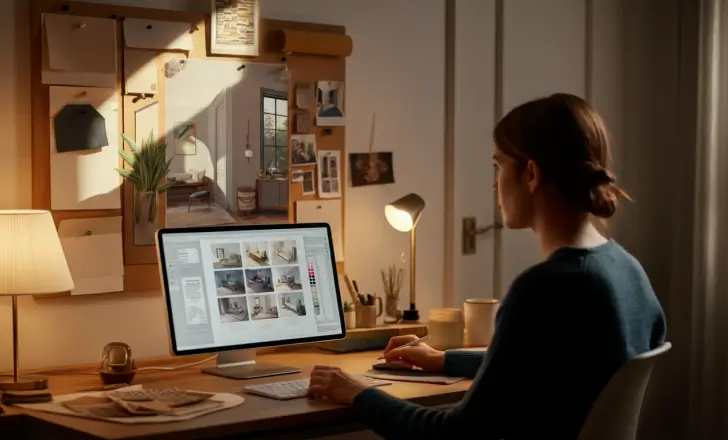
The future of AI scene enhancement in 3D design
The future of AI-driven scene enhancement is promising. As AI models like Stable Diffusion continue to improve, AI ReIMAGINE is set to become an even more powerful tool for 3D professionals. We can expect more customization options, faster processing times, and even more realistic scene improvements.
Here’s what we can look forward to in the near future:
- More resources for learning how to use AI-powered enhancements effectively.
- Enhanced customization to cater to specific styles, industries, and scene requirements.
- Faster processing times to streamline design workflows and easily generate AI images, allowing users to spend more time on creativity and less on manual refinement.
As AI-enhanced visuals become more sophisticated, tools like AI ReIMAGINE will play a key role in shaping the future of 3D design, helping professionals create stunning, realistic scenes with minimal effort.
Embrace the power of AI image generators with AI ReIMAGINE
RealityMAX’s AI ReIMAGINE tool is a game-changer for anyone looking to improve their 3D design workflow. By combining the power of AI-driven scene enhancements with a user-friendly interface, RealityMAX makes it easy to refine and perfect your 3D scenes, delivering high-quality results in a fraction of the time.
Ready to experience the future of AI-enhanced 3D design? Sign up for RealityMAX today and start creating stunning visuals with AI ReIMAGINE, a free AI image generator that allows you to generate high-quality images from text prompts at no cost.
